1) Know who your target audience is
Creating an online course is just like starting a business: You need to figure out WHO loves what you’re doing and find a way to better SERVE them through your online course.
Perhaps you already offer offline courses in the classroom environment? Think about who you’re currently offering these courses to. Put yourself in the shoes of the end-user. For example, what skills would they hope to learn during your course? Once you’ve identified these skills, perhaps build your modules around these objectives.
Determining your target audience will allow you to create online courses that include the best resources and content which will leave your end-users satisfied after completing your course.
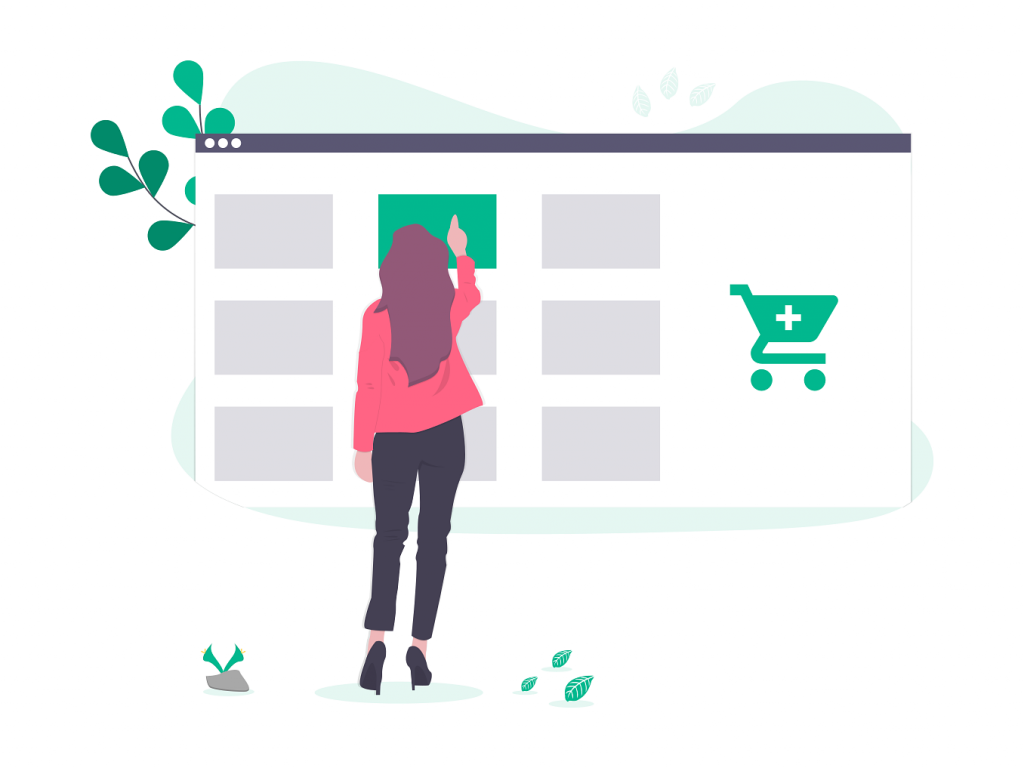
2) Ensure the course benefits are made clear from the beginning
Before a user pays for your course, they would want to have a good understanding of your course syllabus. Ensure that you include a short course summary which outlines the course topics and benefits. You may want to include a free sample video so that users can have a sneak peak into your course before taking out their credit card.
3) Video. Video. Video.
According to Forrester Research, people are 75% more likely to watch a video than to read print. Therefore, if you want your end-users to engage with your online course, you need to make it interesting, and videos are much more likely to keep their attention than basic text or in-person lectures.
4) Include regular assessment
It’s important to track your users’ progress. An effective way of doing this is by including a short quiz at the end of each module in your online course.

5) Less is more
While building a great online course may take a little bit of time, you don’t need to spend months or years putting it together.
Rather shoot a 5 minute video than spend 50 hours to write a 40 page document. You can use awesome tools like Wistia or Fleeq to help you shoot and create videos quickly. The best part about these tools are that you don’t need to spends $1000s on production companies when great software can make your video content professional and engaging.
Some basic tips:
- Use more video and less text.
- Keep your content paragraphs short and to the point.
- Keep your quiz assessments short.


