The Best LMS in 2020
Choosing the right Learning Management System is tough, especially when LMS providers try win you over with automated drip emails and don’t take the time to listen to your specific needs. So what should you look out for when choosing the best LMS for you?
We’ve come up with 5 simple steps to help you decide.
Step 1: Identify your target market
There are many use cases for an LMS, so it’s important to understand your goals for the system itself. You may want to use your LMS for Employee training or selling your academy courses to a wider geography online.
Regardless of how you plan to use the system, carefully consider who your end-users are. How will they interact with your content? Are they existing customers or do you plan on expanding your business through online courses?
What will your target market be willing to pay for your courses? Can you offer them an online payment system?
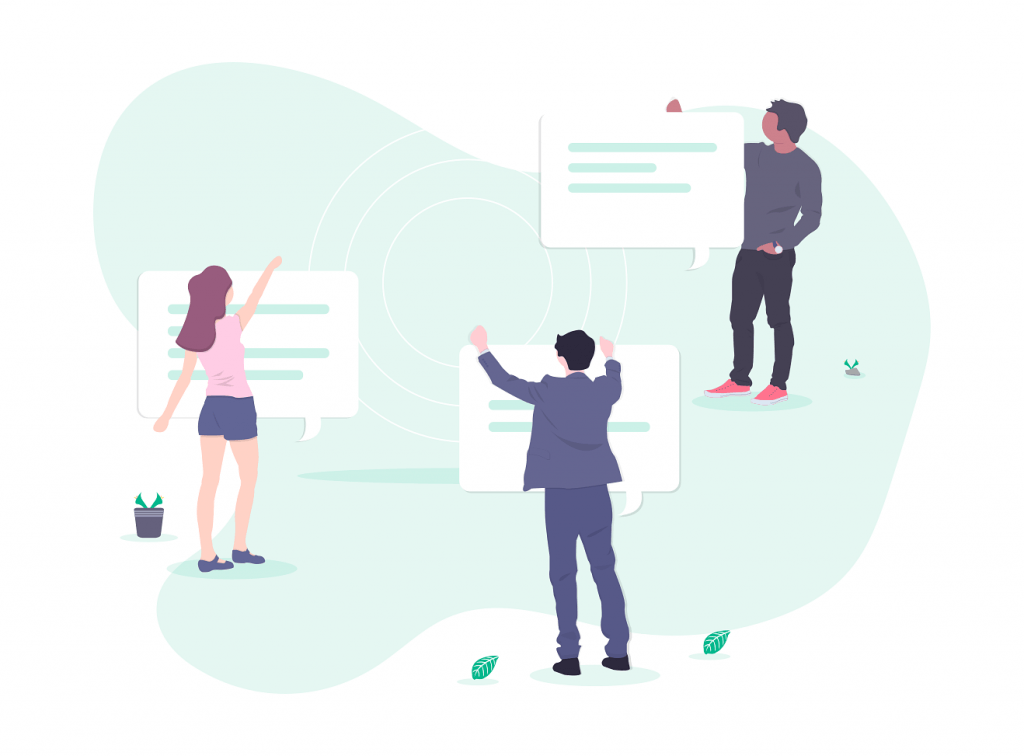
Start Free Trial
- 14 day free trial
- No credit card required
Every Learning Management System provider can offer you great features, but how do you know which combination will suit you?
1. Carefully consider the ease of use.
This is extremely important. A platform that is easy to use will ensure your target audience and system admin can use the LMS without needing training on how to do so. This will save you 100s of hours and keep user engagement high.
2. Does the system have reporting?
One of the major advantages of using an Learning Management System is the automated reporting it can provide for you. LMS reporting makes it easy to track end-user progression, engagement and ultimately present exam results in a centralized gradebook.
3. Can the system integrated with 3rd party providers?
By integrating 3rd party applications you already use in your organization, you’ll get the most out of your Learning Management System. This will help you get started quicker and allow your existing team members. For example, access to your courses can be just one click away for your end-users if Single Sign-On (SSO) is integrated via your existing website or CRM.
Step 3: Compare all LMS providers
One of the easiest ways of doing this is through Capterra. You’ll be able to compare LMS rating using a 5 star system.
Capterra helps you see reviews, features, pricing and a lot more.
Step 4: Look at how the system is priced
We’ve looked at a sample of 3 Learning Management System out there and did a comparison of features offered, price and support.
Some things to note:
- Price is based on the 1000 user tier for relative comparison. iSpring Learn only goes up to 500 users before custom quote required.
- This review was performed on the 3rd January 2020
| Item | Pluto LMS | TalentLMS | iSpring Learn |
| Users | 1,000 | 1,000 | 500 |
| Price for tier | $379.00/m | $529.00/m | $1,415.00/m |
| Price per user | $0.38/m | $0.53/m | $2.82/m |
| Course Limit | Unlimited | Unlimited | Unlimited |
| Support | Dedicated | Success Manager | Premium |
| Features | See here | See here | 2 tools only |
It’s also worth noting that Pluto LMS has a tier for up to 10,000 users before a custom quote is required. When it comes to transparency, this is a major advantage as your organisation grows over time.
Step 5: You can decide which is the best LMS in 2020
Choosing the best LMS for your organisation’s needs is never easy. That’s why we would like to offer you a free 14 day trial. No credit card required. No upfront commitments. See for yourself…
Start Free Trial
- 14 day free trial
- No credit card required

